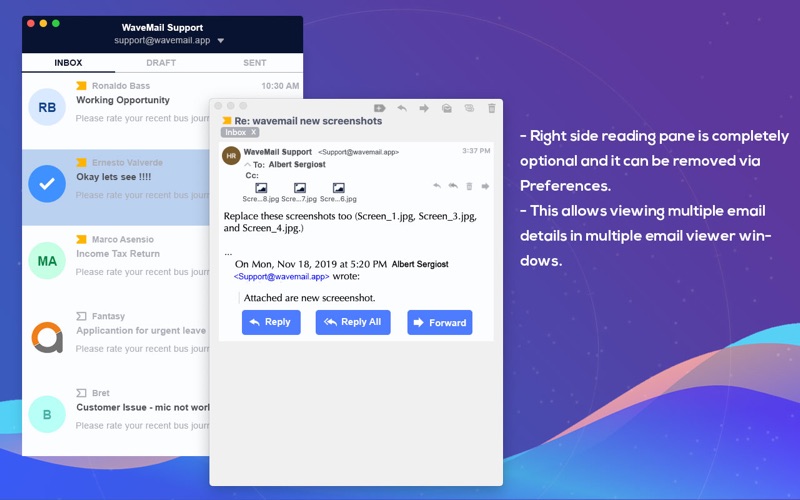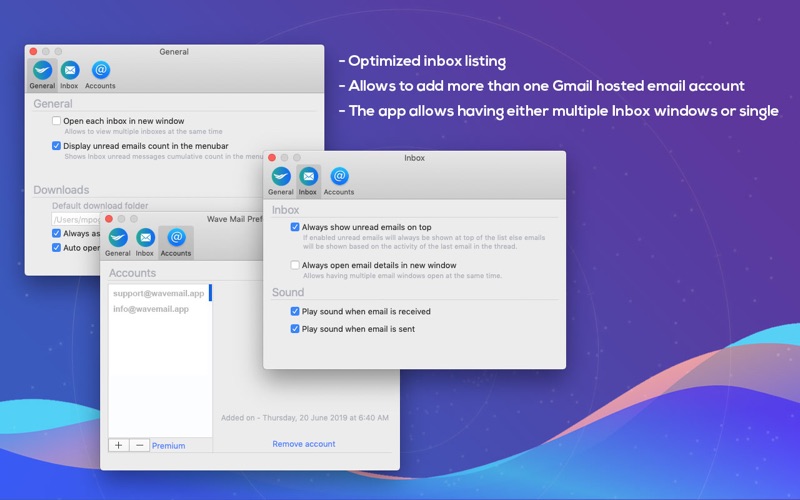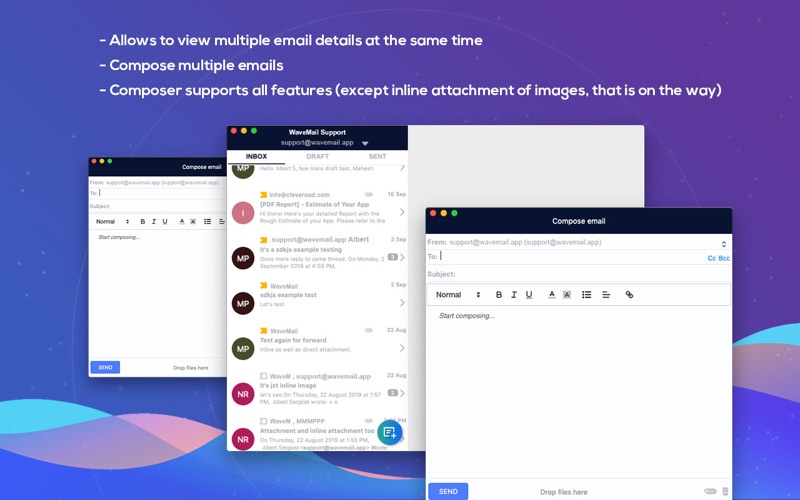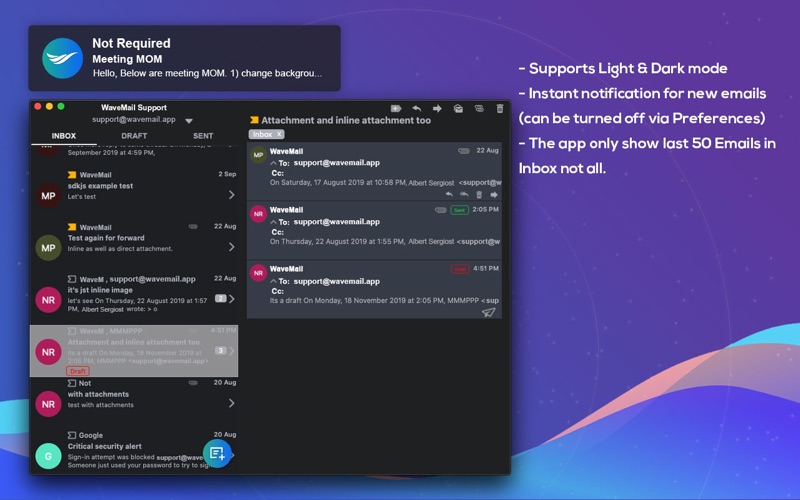
Wave Mail - Email Client app for iPhone and iPad
Developer: ARIPRA INFOTECH PRIVATE LTD
First release : 21 Aug 2019
App size: 12.58 Mb
WaveMail, Status Bar email client that keeps you updated & focused just on your Inbox. The idea is based on that most of the time we just care about our recent emails and nothing else and that is just our Inbox, so the app just shows the emails for the Inbox and nothing else so you can focus on what you should on.
One of the important features of the app is the Instance sync for new emails, so no more keep checking or refreshing emails in a browser. The app is designed with the idea of low memory usage so that the system can remain free for other important task but at the same time you never lose track of your important emails.
The app also ignores all kind of Promotional, social or spam emails and just deliver relevant emails to your Inbox, however, those emails are still present in your Gmail account and you can access those by logging into your Gmail account.
Most of us now days have more than one personal Gmail account or Business hosted Gmail account, and some of those we forget to check and that might create problems and keep all of them open in browser causes a lot of memory presser on the system and reduce performance. WaveMail allows adding any number of email accounts and since it only works on Recent Inbox emails so it uses very less memory.
WaveMail features -
- Instant sync for new emails using a secured HTTPS way
- Instant notification for new emails (can be turned off via Preferences)
- Allows to add more than one Gmail hosted email account (can be personal or business)
- Optimized inbox listing
- The app allows having either multiple Inbox windows or single (based on preferences)
- Single inbox window does not combine emails of all account but provides an easy way to list them
- Quick email actions like Reply / ReplyAll / Forward / Delete via Inbox list only
- Ability to view multiple email details, each email can open in a separate window (can be changed via Preferences)
- One of the unique features of the app is the ability to listing all attachments of a thread in a single list so that it doesnt require to go through all emails to find an attachment. When an email is viewed top bar attachment icon can be used for this purpose.
- Composer supports all features (except inline attachment of images, that is on the way)
- The app allows sending attachments up to 35MB
- As mentioned earlier that the app only loads Inbox emails and it only shows top 50threads of Inbox not all.
- Works without issues with VPN
- Currently, the app only supports Gmail and support for other mail providers will be added in future
PLEASE READ:
- The application doesnt keep track of your contacts or emails. The app only keeps tracks of contacts that are available in loaded emails. If any email address is not in your recent emails, it wont be available to the app as well, so dont surprise if you dont find an email while drafting an email.
- Privacy is the first concern for us and the app does not interpret or read the content of your emails. Data is yours and will remain with you only.
- Application is at the initial stage but working fully with the features mentioned above and more it has a long road to cover but the basic idea of the app would remain the same that it will only show inbox content. However, Draft and Sent two other important folders will be added in upcoming versions.
- At present app does not allow labels management but with upcoming versions, it will have that feature as well.
- Support for other Email providers like Outlook, Exchange will be added soon
----------
The application allows to add one email account without any purchase and is free for lifetime with one account, to add more than one account it requires in-app purchase.
----------
For any issues or suggestions please contact us via the apps in-app "Contact Support" option, it is available at - Help -> Contact Support.
Please visit http://wavemail.app for any help or FAQs.
Thanks for reading.